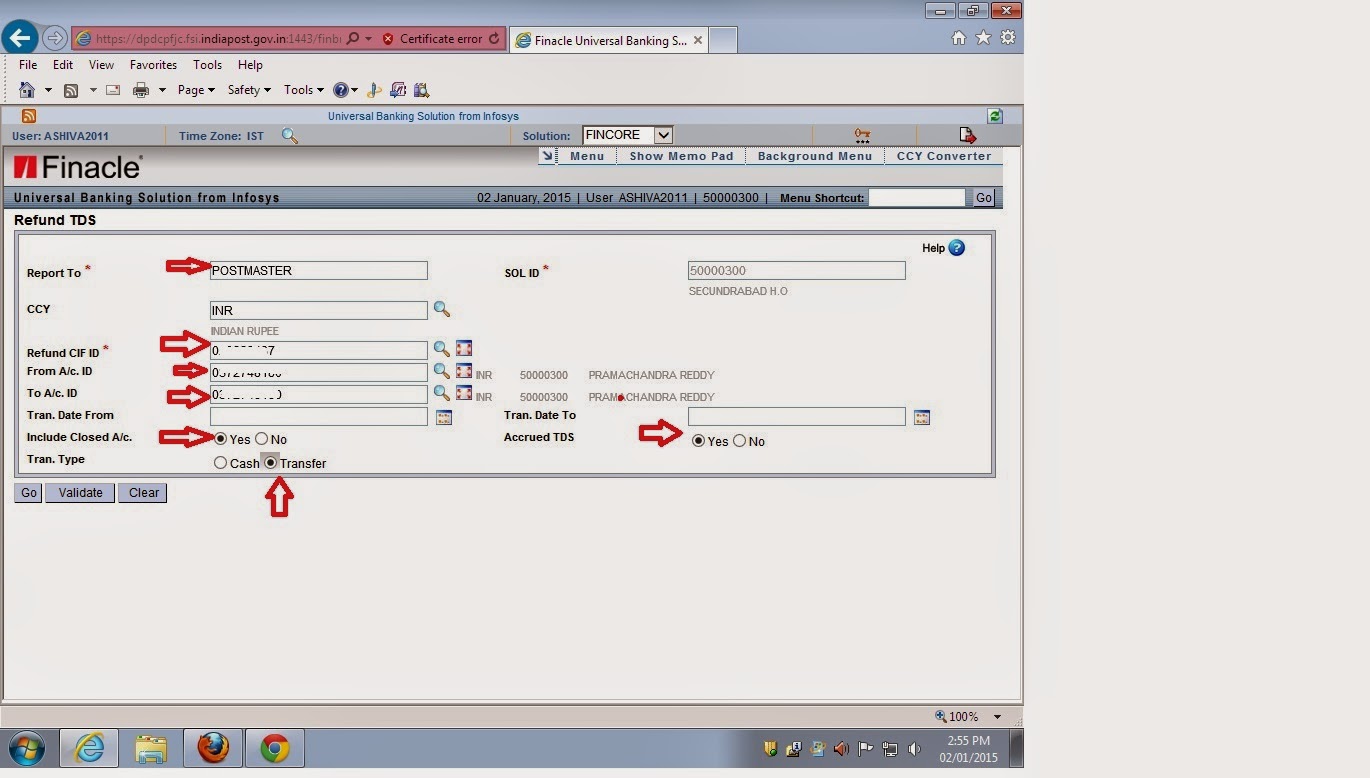- As per the DOP norms if the total interest amount on the SCSS principle exceeds Rs 10000/- then an amount of 10% TDS will be deducted.
- If the TDS amount is deducted for a particular SCSS account then the same can be inquired using the menu HTDTRAN.
- The total interest amount and TDS amount will be shown as in below figure by invoking the HTDTRAN menu as follows
- If the customer submitted tax form(15G/15H) then we have to enter the same in account level and CIF level as mentioned below.
At CIF level
- Invoke the menu CMRC then select the function as "Modify" and enter the CIF id of the customer as shown
Then click on Go in the next screen select the field tax deducted at source and fill the same with "NOTAX" from the searcher if the customer presents the tax form.
- Then click on submit and verify the same CIF Id in the supervisor menu.
At Account Level:-
Then click on Submit and verify the same in the supervisor login
Note:-If any account modification is pending for TDA accounts(SCSS/TD and MIS account) then the system will not generate interest on the due date which can be inquired by using the menu HAFI or Scheduled reports available for System Admin,So immediately verify the account modification done for TDA accounts for smooth functioning.
Procedure for Refund of SCSS Tax in DOP Finacle:-
- If the customer presented the tax form(15G/15H) even though tax is deducted we have to refund the amount by using the menu HRFTDS.
- Make sure that tax deducted is not uploaded in the income tax traces before refunding the amount to the customer by using the below procedure.
HRFTDS means Refund TDS
- Invoke the menu HRFTDS and enter the following fields
- Enter the field Report To as "postmaster"
- Enter the refund CIF if as __________
- Enter the From a/c id __________
- Enter the To a/c id _________
- Select Include closed a/c as "yes"
- Select Accrued TDS as "Yes"
- Select the Tran. Type as "transfer" avoid selecting cash if we select the cash then it will be blocked and there will problem at the time of EOD so select the transaction type as transfer as shown
Then click on "GO" then the system will show the tax deducted in the next enter the Refund a/c id as "postmaster id(SOLid+0340) or Customer SB account" as shown
Then finally click on submit and note that there is no verification for refund of TDS done for SCSS account by the above procedure.